In-Flight
Mission Mode
Based on the type of mission, the drone will perform the automated actions accordingly.
Survey
For a survey mission the drone will follow the planned path and take pictures at the pre-defined locations based on the parameters set while planning the mission.

Agriculture
For an agriculture mission the drone will fly over the planned grid lines. It will start spraying at the start of the line and stop spraying at the end.
Go To Location
Users have the option to make the drone go to any location while the drone is in-air. Long-click at any point on the
map. A target will appear at that location and you will be prompted a button to execute the Go to location command.
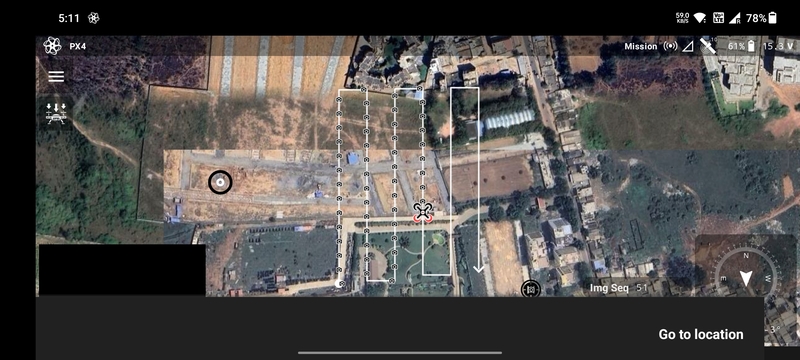
If the Go to location button is clicked, the drone will pause the mission and start moving towards the target
maintaining its altitude.
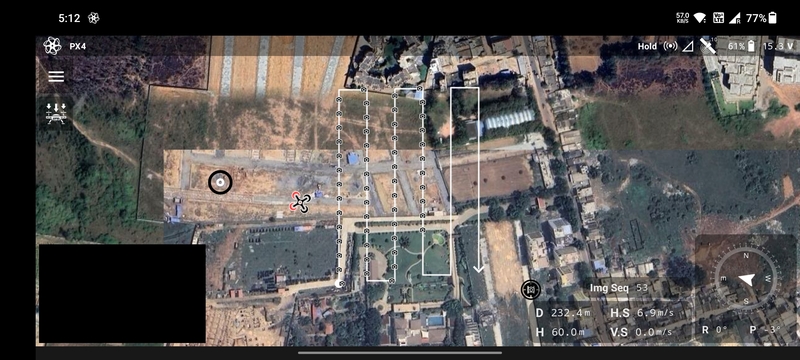
Continue Mission
If the mission pauses due to the pilot taking manual control or Go to location being triggered, then the mission can
be resumed by clicking the Continue Mission option in the Flight Screen menu.
The flight mode will change back to mission mode and the drone will resume the mission from where it paused.
