Return to Launch and Landing
Return to launch or RTL is used to make the drone fly safely back to the home/launch location and land it.
When the drone is armed, the Upload Mission button becomes the RTL button. To make the drone perform an RTL, click
the button. A slider will be shown to confirm the action.

Once the user swipes the slider to the right the drone will execute the RTL action.
The drone will first climb till it reaches the RTL Altitude set by the user during
Mission Planning.
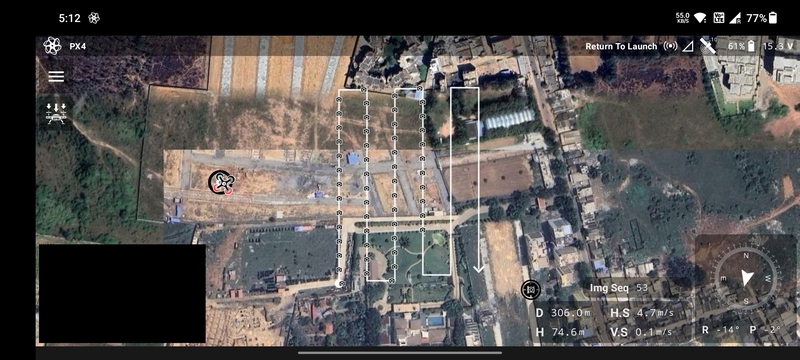
After that, it will fly in a straight line towards the home location maintaining the RTL Altitude.

Upon reaching the home location it will land safely.
