Flight Log History
Flight Details
Flight details shows important data of your flights. Some crucial terms are explained below-
- Set speed : Specific speed at which a drone is set to fly during its mission.
- Set Altitude : Specific altitude at which a drone is set to fly during its mission.
- Duration : Total flight time or total amount of time that a drone is in the air during its mission.
- Flight Length : Total distance covered by the drone.
- Side Overlap : The degree to which the images captured by a drone's camera overlap with each other when capturing a large area. This is used for creating accurate and detailed maps.
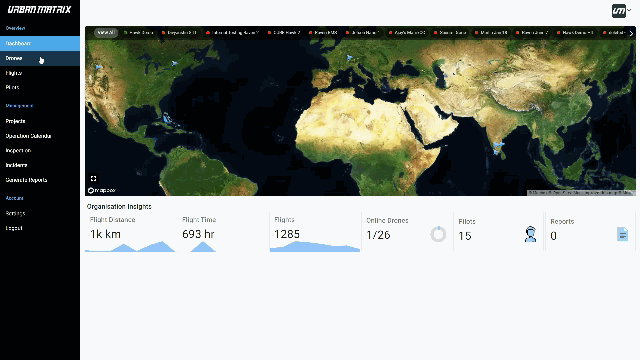
Graphs
- Battery Percentage (%) graph shows the remaining battery power of the drone as a percentage of the total capacity. It is significant as it allows the operator to keep track of how much flight time is left before the drone needs to be recharged or replaced.
- Battery Voltage (V) graph shows the voltage of the drone's battery. It can be used to determine the health of the battery and ensure that it is operating within its safe range. A voltage that is too high or too low can indicate a problem with the battery or the drone's charging system.
- Absolute Altitude (m) graph shows the drone's altitude above sea level. It gives a reference point for the drone's location and can be used for navigation and flight planning. This can be used to navigate the drone to a specific altitude and maintain it during flight.
- Relative Altitude (m) graph shows the drone's altitude relative to its starting point. This data allows the operator to keep track of the drone's altitude relative to the ground or other reference points.
- Horizontal Speed (m/s) graph shows the drone's speed in the horizontal direction.
- Down Velocity (m/s) graph shows the speed at which the drone is descending.
- Pitch (°) graph shows the angle at which the drone is tilted forwards or backwards.
- Roll (°) graph shows the angle at which the drone is tilted to the left or right.
- Yaw (°) graph shows the angle at which the drone is rotated left or right.
