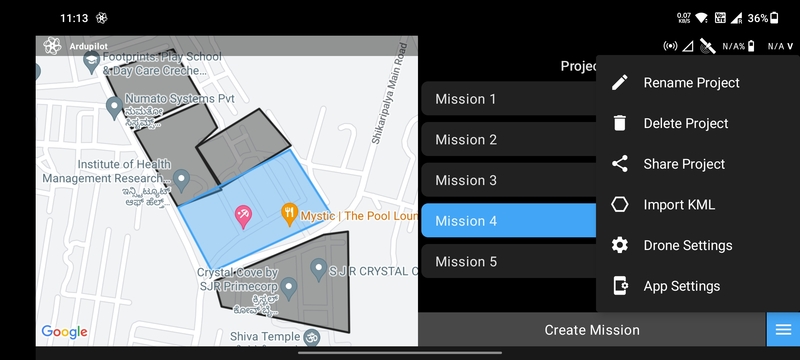Mission List Screen
The Mission List Screen helps you manage several autonomous missions inside a particular project.
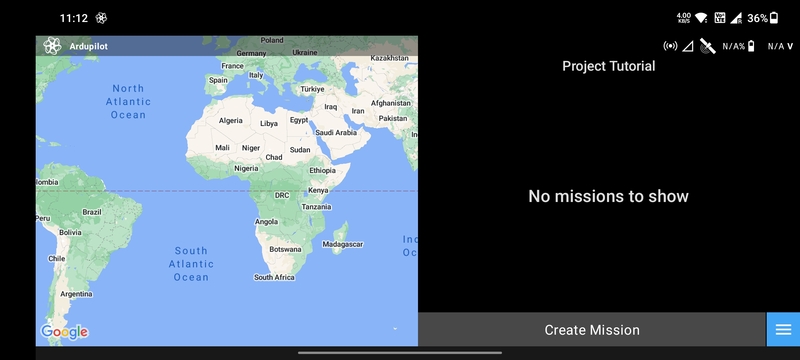
Create Mission
LaunchPad currently offers 6 different types of automated missions under 3 categories:
- Survey
- Surveillance
- Agriculture
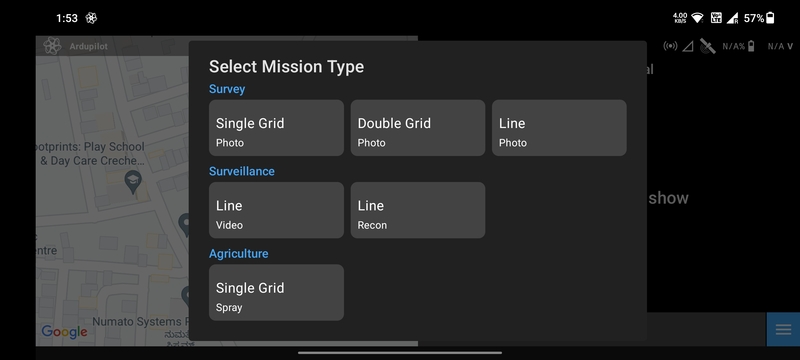
Mission Item Buttons
Each mission item has three buttons:
Play: Loads the Mission Planning Screen with the mission.Delete: Delete the mission.Info: Show the mission information.
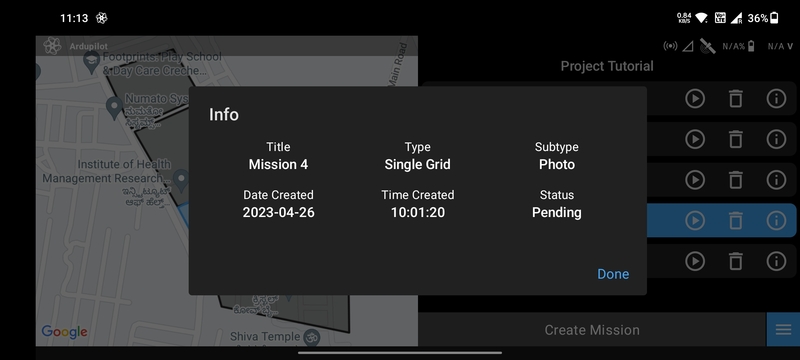
Map
If you already have missions created then the world map on the left will zoom into that area. Tapping on a mission will highlight the corresponding polygon.
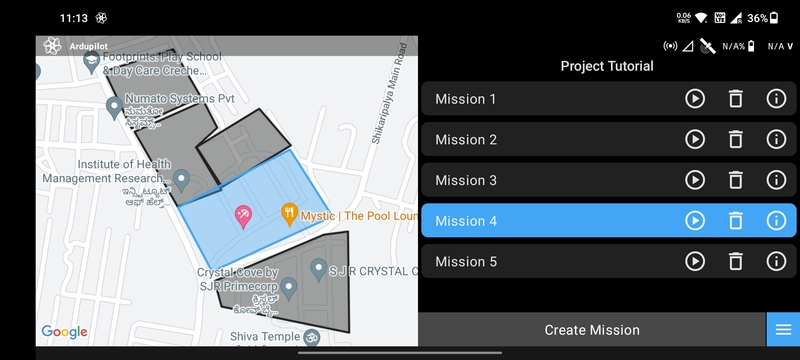
Menu
The menu button is present at the bottom right corner of this screen. When tapped on, it shows the following menu items:
Rename ProjectDelete ProjectShare ProjectImport KML(Use it to import KMZ as well)Drone SettingsApp Settings