Software Configuration
Users can easily connect Internet Protocol (IP) cameras to the ETH port of the NextCC and configure it to take the video from the source URL and re-stream it to view the live stream on NextConsole.
Follow the NextCC Software Setup to access the NextCC Dashboard. Go to
the Live Stream section.
- Click the switch to enable live streaming.
- Add the live stream name and the RTSP URL according to your camera.
- Click on the save button.
- Restart the NextCC.
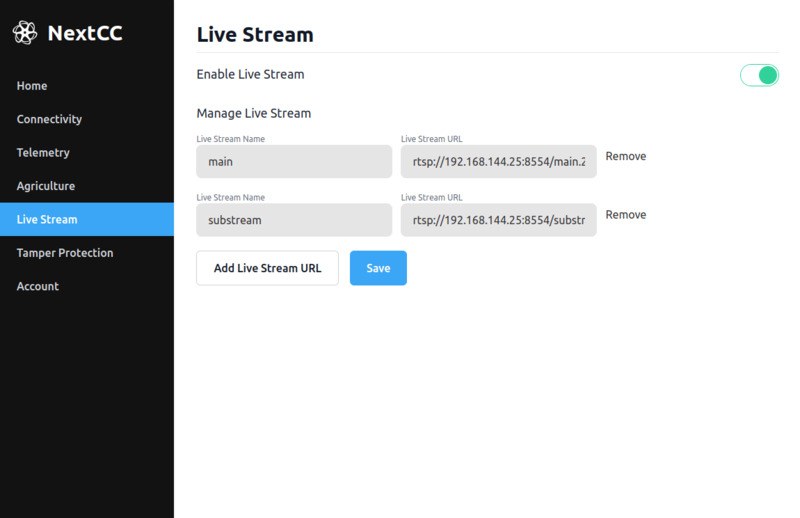
Refer to the subsections for the different configurations of NextCC, camera and telemetry air unit that can be made according to the user needs.