Hardware
NextCC provides a hardware tamper protection module that drone manufacturers can use to monitor if their drone has been tampered with or not. If a tamper is detected, then the NextCC can stop the drone from arming.
To keep things development friendly, drone manufacturers can disable this feature while they are developing and testing the drone. They can enable it when they need to give the drone to their clients.
Setup
- Connect the tamper proof module to the P5 port of the NextCC.
- Connect one or more triggers modules in parallel to the S1 and S2 ports marked on the tamper proof module.
- Place the triggers on different places in your drone where you want to avoid user access.
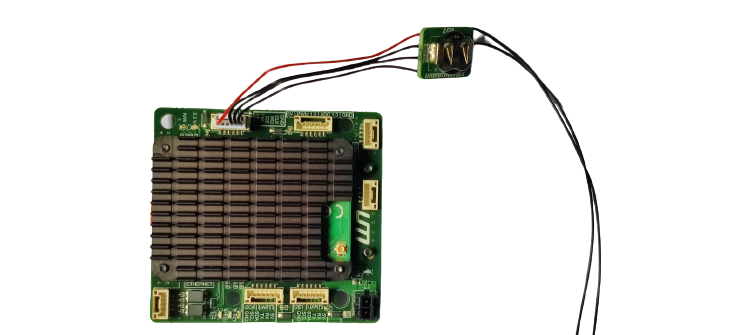
- Open the
Tamper Protectionsection of theNextCC Dashboard. - Click the
Enable Hardware Monitoringswitch. - Restart the NextCC.
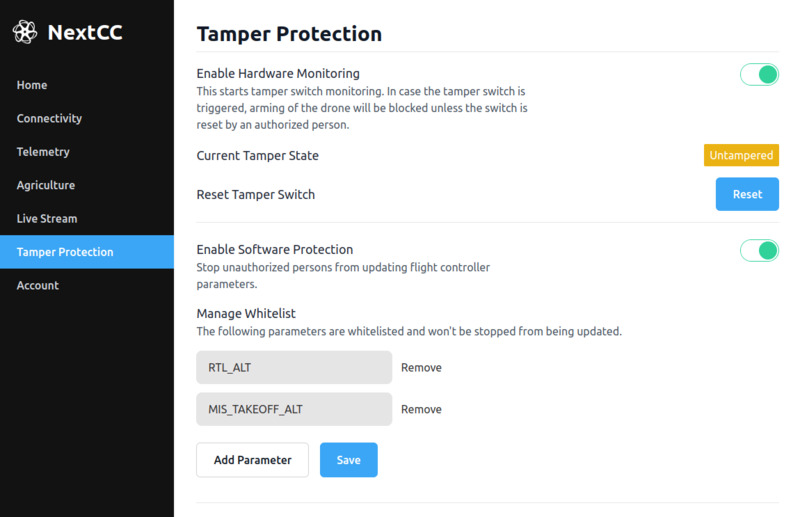
Status Monitoring
The status can be one of Tampered and Untampered. Even if the NextCC is not powered up and the tamper protection
switch is trigger by a person, the tamper is registered. This can be viewed by the drone manufacturer as shown in the
image.
The status will remain Tampered until it is reset by the drone manufacturer.
Motor arming will only be allowed while the status is Untampered.
Resetting
Drone manufacturers can reset the tamper protection module's status from Tampered to Untampered.
- Make sure that the module is connected to the NextCC.
- Click on the
Resetbutton. - Wait till the status changes back to
Untampered.