Software
Users can leverage the software tamper protection features that include Parameter Update Protection and Data Part Checksum Monitoring to make their drone systems software tamper proof.
To keep things development friendly, drone manufacturers can disable this feature while they are developing and testing the drone. They can enable it when they need to give the drone to their clients.
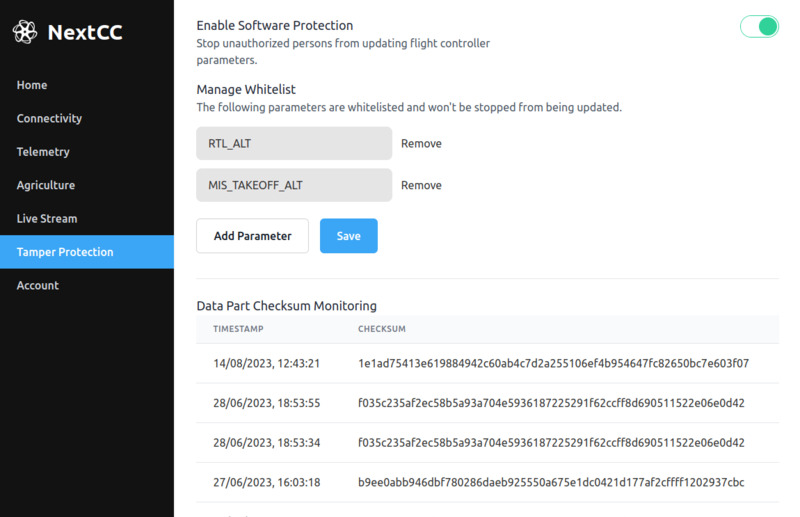
Parameter Update Protection
When this feature is turned on, the NextCC does not let any GCS update the flight controller parameters.
- Click on the
Enable Software Protectionswitch. - Restart the NextCC.
Whitelist
The users may need to update some parameters every time for different missions, like RTL altitude. For this, they can
specify a Whitelist of parameters that can be updated even when parameter update protection is turned on.
To add parameters to the Whitelist:
- Click the
Add Parameterbutton. - Entering the parameter ID.
- Click on the
Savebutton. - Restart the NextCC.
Data Part Checksum Monitoring
The NextCC does a power-on self-test (POST) of your drone system every time it is powered up. It communicates with the flight controller to calculate the data part checksum based on the flight-critical parameters and flight controller configurations.
If the checksum does not match the submitted checksum, the users can decide to send a warning and stop the arming of the drone.